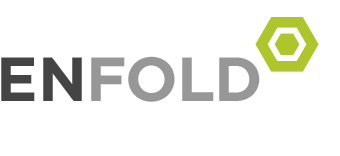Infographic: 3 Apps That Hone Your Interior Design Skills
Not everyone has an eye for interior decorating. Even for those who have an eye for furnishing and decorating a room, locating the perfect items can be challenging. A homeowner may have a great idea for a look for a guest bathroom, for instance, only to be completely unable to find the items to put that idea into action.
Fortunately, technology has made decorating easier. Using an app, you can try out a look in a room before you slap on a coat of paint or purchase expensive furniture. Here are three apps that can help you with your interior decorating.
HomeStyler
If you’re unsure whether an interior design app is a good option for you, try out this free mobile app, available both for Android and iOS. Named one of the best Apple products of 2013, HomeStyler lets users snap a picture of a room, then superimpose real furniture and decorations onto the walls and floors.
Once you’ve created a look for your room, you can then share it with your friends and family members through social media or email. You can also browse the app’s design gallery and get inspiration from professionals, as well as read about new trends and get tips through the app’s selection of informative articles.
Home Design 3D
Home Design 3D is designed to help homeowners with everything from complete renovations to decorating projects. There are three versions of Home Design 3D, each more expensive in price. The free version will let you create rooms. You simply give up the ability to save your creations. A $6.99 version lets you share your creation via Dropbox or add additional users to collaborate on your design. For $9.99, you can get Home Design 3D Gold, which offers advanced sharing features and all of the features currently available within the system.
You can choose from hundreds of objects to drop into place in a room, as well as move existing furniture around from one place to another. You can even try out adding doors and windows in spaces to determine if it might be worth it to tackle a major renovation project.
Floorplanner
This room design tool has been covered in the Wall Street Journal and Lifehacker. Promising the world’s biggest library of furniture and items, Floorplanner lets users set up a space similar to theirs, then choose items to slip into each room. Once complete, floor plans can be exported to PDF at various scales.
The only drawback to Floorplanner is its price. The first design is free but after that, users will pay either for each plan or on a yearly basis for up to five plans per year or 15 plans per month. One extra plan costs $4.99, while more extensive plans start at $14.95 per year.
If you’re taking on a big redecorating project or you just want some help spicing up a couple of rooms, these tools can greatly help and reduce costs since you won’t have to consult a professional designer. You’ll even be able to put together a mockup of a room that you can share with friends and family to get their opinion, and ultimately help you create a beautiful new space.